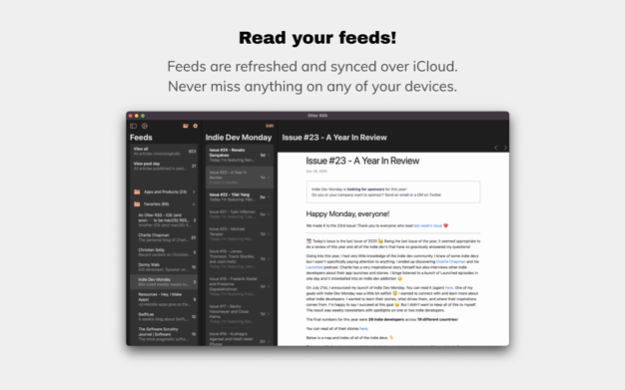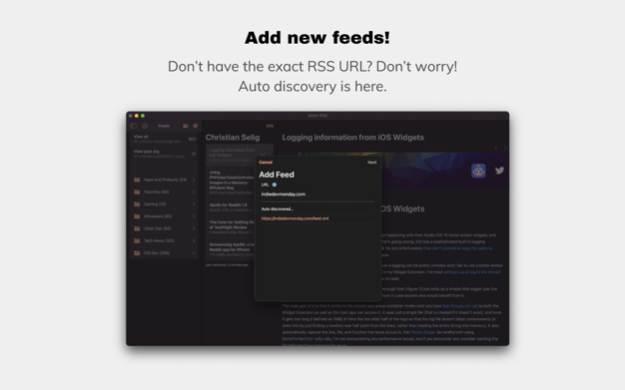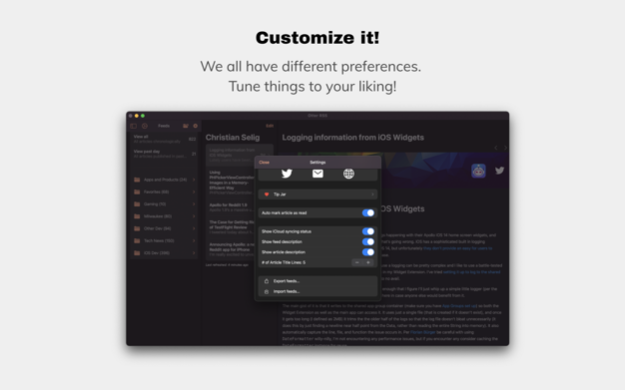An Otter RSS Reader 1.3.0
Continue to app
Free Version
Publisher Description
"An Otter RSS Reader" is the world's newest most okayest RSS reader with a high key adorable otter icon!
"This is exactly what I've been looking for! A simple RSS reader that syncs my subscribed feeds across my iPhone, iPad, and Mac. This developer is genius! I think he nailed it with this app"
- Josh Holtz
FEATURES
+ Subscribe to RSS Feeds that sync over iCloud
Fetches RSS feeds and refreshes in a background task or on a pull-to-refresh.
+ Auto Discover Feeds
Simply enter the domain of website (like anotterrss.com) and Otter will attempt to discover all RSS feed urls to choose from.
+ Group Feeds Into Folders
You know... because organization is important.
+ Read Articles In A Normal Web View
This isn't anything special. This is why its the okayest and minimalist. Just read the article like how it was supposed to be read. Is it even a reader? It might just be a syncer.
+ Widgets
Add some gorgeous widgets to your Home Screen to show unread count for either all feeds or a specific folder of feeds.
+ Import/Export with OPML
Import your feeds with an OPML file (if you have one from your existing RSS reader). Export your feeds into an OPML file if you hate "An Otter RSS" and want to move to another app. We'll understand. There are plenty of other apps out there and this one might not be the one for you!
Mar 27, 2021
Version 1.3.0
- Brand new feed and article views (it's so pretty)
- New setting to try out beta feature of adjustable column layouts
About An Otter RSS Reader
An Otter RSS Reader is a free app for iOS published in the Newsgroup Clients list of apps, part of Communications.
The company that develops An Otter RSS Reader is Josh Holtz. The latest version released by its developer is 1.3.0.
To install An Otter RSS Reader on your iOS device, just click the green Continue To App button above to start the installation process. The app is listed on our website since 2021-03-27 and was downloaded 1 times. We have already checked if the download link is safe, however for your own protection we recommend that you scan the downloaded app with your antivirus. Your antivirus may detect the An Otter RSS Reader as malware if the download link is broken.
How to install An Otter RSS Reader on your iOS device:
- Click on the Continue To App button on our website. This will redirect you to the App Store.
- Once the An Otter RSS Reader is shown in the iTunes listing of your iOS device, you can start its download and installation. Tap on the GET button to the right of the app to start downloading it.
- If you are not logged-in the iOS appstore app, you'll be prompted for your your Apple ID and/or password.
- After An Otter RSS Reader is downloaded, you'll see an INSTALL button to the right. Tap on it to start the actual installation of the iOS app.
- Once installation is finished you can tap on the OPEN button to start it. Its icon will also be added to your device home screen.